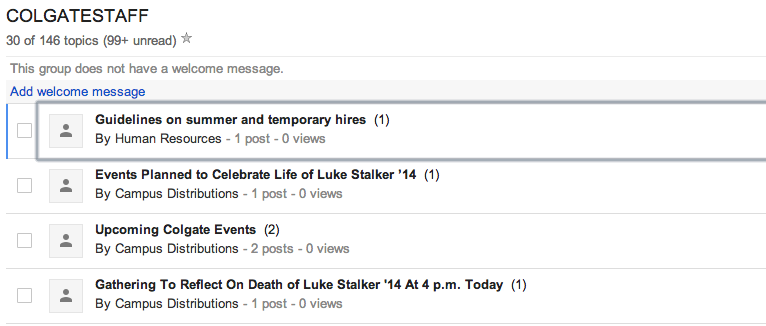When sending campus distributions to listname@LISTS.colgate.edu you used to see a message similar to the following which confirmed your email was sent to a number of recipients:
Your message dated Mon, 4 Feb 2013 14:28:57 -0500 with subject “XYZ” has been successfully distributed to the COLGATEEMPLOYEES list (78 recipients).
In transitioning from our @lists List Server to the new Google Groups, you will no longer need to send your emails to “@lists” – rather, you will be able to send your emails to listname@colgate.edu (no “lists”). When using Google Groups, you will no longer receive an automated confirmation stating your message was sent and to how many recipients were on the list. To confirm your message has been sent to your @colgate.edu Google Group, take the following five steps:
1. Using a web browser such as Internet Explorer, Firefox, Chrome or Safari, log in to your Colgate email at https://mail.google.com (be sure to put @colgate.edu after your username).
2. At the top of your browser window, you will see a black bar like so:
![]()
3. Choose “Groups” from the menu. You should then see the following:
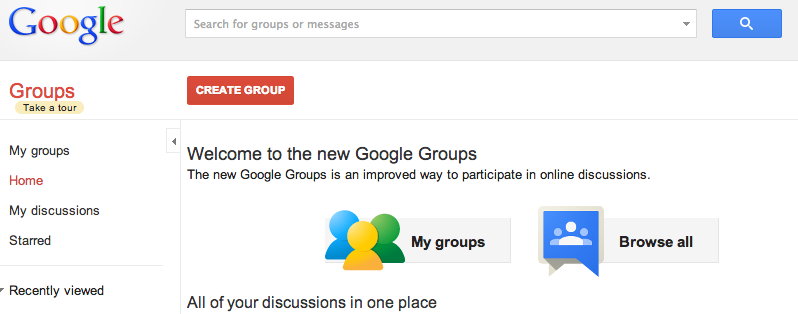
4. Select, “My groups” and you will be presented with a list of groups for which you have access.
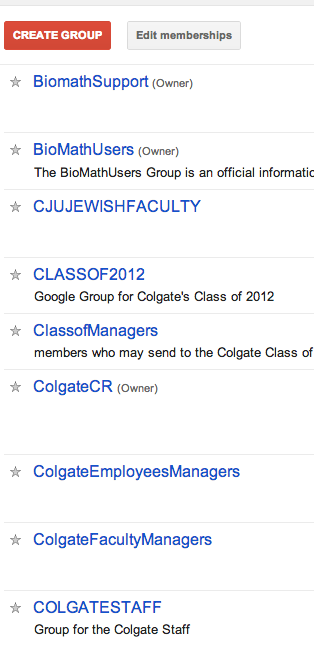
5. From here, select the group that you sent your email to and you should see your message in the list. This confirms your message was sent to the group. It should look similar to the following: