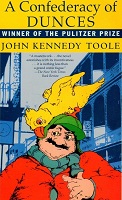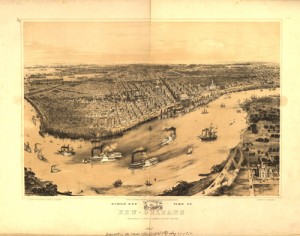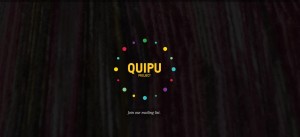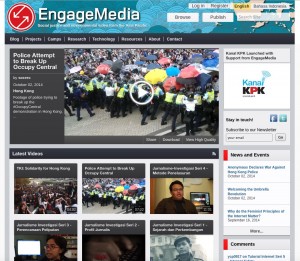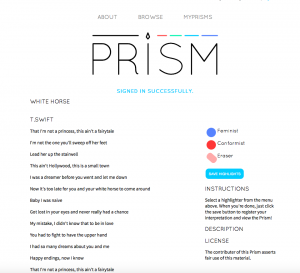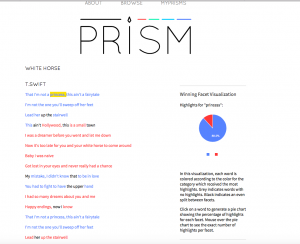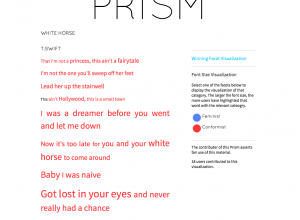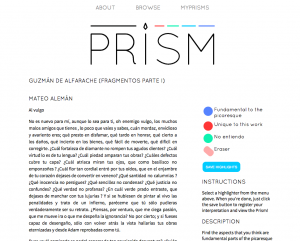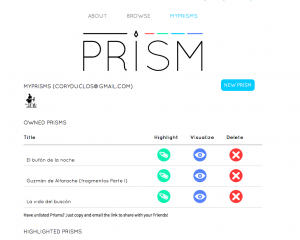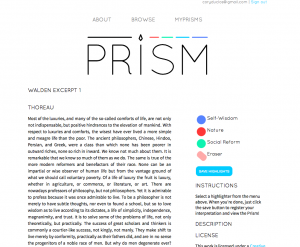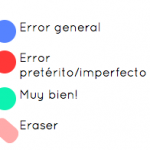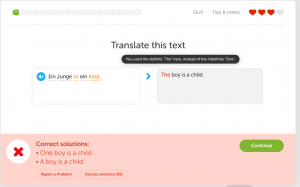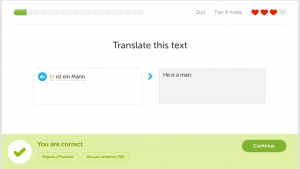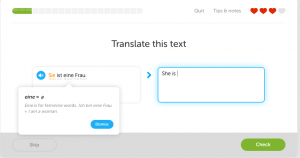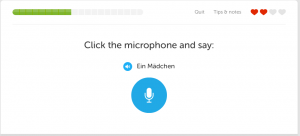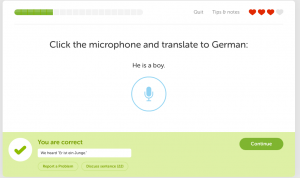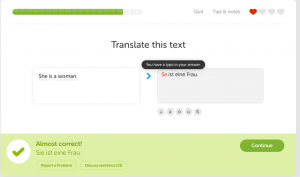App name: Duolingo
Platforms: iOS, Android, and web browser versions
System Requirements: The app is relatively small in file size (17kb or so), but completing lessons requires an internet connection, although lessons can be downloaded for offline use. The web version
Cost: Free!
Languages taught: French, Spanish, German, Italian, Portuguese, and English. The app supports users who speak a variety of languages, but their choices for language learning are limited, with English being the most commonly available.
What it says it can do: Unlike many language learning platforms, Duolingo actually makes very few promises beyond their tagline: “Learn Languages Free”
What it does: There are two ways to access Duolingo, some different resources are available on each. Both the web site and the app offer the basic language learning exercises. These are primarily presented in the form of translation and repetition. Below are some examples of the beginning German lessons:
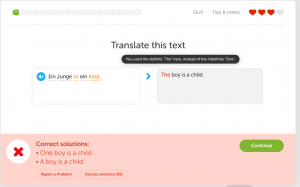
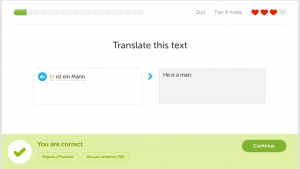
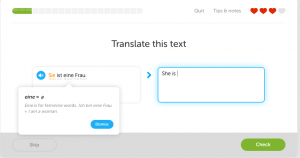
While the general idea is to learn grammar rules implicitly, in the beginning stages small grammar hints are available.
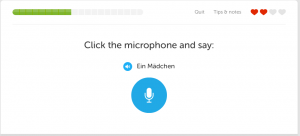
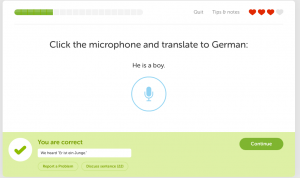
Pronunciation practice is done through a computer-analyzed voice recording. This may not be entirely accurate, however, since in this screenshot I know that I did not give the correct translation but it was marked as correct.
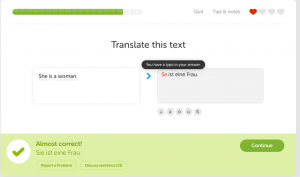
The system notes small typo errors, although they are not always marked as incorrect. If an error persists, however, it is marked as incorrect.
For each lesson, users are given four hearts (reduced to three in the higher level lessons), losing one heart for each wrong answer. If all hearts are lost, the user must begin the lesson again. Users can also earn lingots by completing lessons without losing a heart. The lingots can be used to purchase items, such as lessons on idioms and expressions.
The beginning lessons are fairly simple, using pictures and the recorded voices of native speakers to present vocabulary and exercises that target specific grammar points. In the lesson from the screenshots above, for example, it is the clear that the objective is for users to learn gender with pronouns and articles. While users may be able to grasp the grammatical concept, there is really no attempt made to clearly explain the rule. It seems unlikely that user would be able to explain the grammatical concept to another person, although that student may be able to begin using it correctly in limited contexts. The lessons advance in a fairly logical pattern, building upon what each other and recycling vocabulary. Users are also encouraged the return to previous lessons to strengthen the skills they had learned in the past.
Additionally, the web site offers a few other resources. Users can engage in discussion forums. In fact, after each question using the web version, users can view or add to discussion about particular sentences, allowing them to gain more insight into the particular lesson through information provided by other users. There is also an option for users to give feedback if they believe there is an error in a particular exercise. Through the web site, users can also access a section called “immersion” where others post authentic texts in the target language, and users translate these texts to their native tongue. Users can also proofread the translations of other users.
Use of the app requires registration. The web site can be used without registration, but without saving a user’s progress as they learn the language.
Assessment:
This is an amazing product given that it is absolutely free to users. In many ways it rivals the usefulness of costly language programs and has already gained a large number of users worldwide. The app runs smoothly with no technical errors. And from what I have seen, contains few, if any, language errors. The interface is very user friendly, whether being used on a mobile device or through a web browser.
The drawbacks are similar to those of any computerized language learning software. There is no chance for meaningful interaction with another person. There is no communicative aspect of any of the activities. At some point, users may find that getting correct answers is more about figuring out how the program works and using deduction to find the right response rather than figuring out how to speak a new language. And unlike some software, such as Transparent Language, there is no way to customize the lessons so that they could be used in conjunction with a language course
While the discussion section of the web site seems helpful, the “immersion” section seems like a gross misuse of the term “immersion.” Document translation seems like a very high level task that is beyond the scope of why most people want to learn another language, yet also vastly different that the type of exercises that lead to language fluency. Furthermore, the selection of texts is rather drab, with few topics that would be of interest to many people.
Overall, Duolingo is an amazing product at a price that can’t be beat. While it cannot replace the type of communicative, take-based learning that happens in a language classroom, it could easily reinforce vocabulary and grammar principles for language learners. Lessons are brief and could easily supplement required coursework without placing a burden on a language student. Its low cost and easy accessibility make it a great program for any language learner.