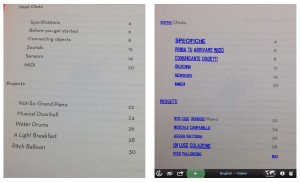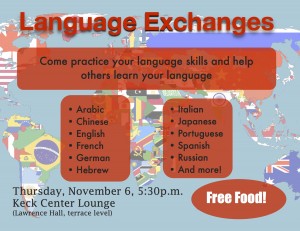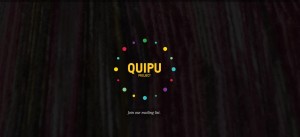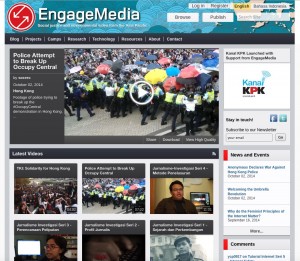This week I attended one of two sessions of the fifth Digital Witness Symposium sponsored by the Central New York Humanities Corridor in conjunction with Hamilton College and Syracuse University. This year, the symposium brought two fascinating speakers, both experts in new media, who spoke about the way that digital media (especially film) is being used to highlight social issues around the world. Each of the speakers brought up some though-provoking points about how the internet has created the opportunity for interaction beyond the typical film structure. And I think the projects they showcased offer some great opportunities for integrating film into a course in a way that engages students in higher-order thinking.
The first speaker, professor of film and new media at Ithaca College Patricia Zimmerman, focused her message on the way that documentary makers are changing the way they interact with their audience. Rather than produce a linear film that has a singular message mediated by a single director, these new documentaries use methods of crowdsourcing to get more directly to the people affected by a certain social condition. This type of filmmaking is less about telling a story, and more about engaging people in deeper discussion. There is less a sense of direct confrontation and more of a feeling of open dialogue. The four aspects that characterize this new style, Zimmermann said, are that 1) they deal with very specific people and places, on a small scale (as opposed to documentaries that would take on larger, global issues). 2) they are about designing encounters and promoting discussion about an issue (as opposed to promoting a specific plan or political agenda), 3) they rely heavily on collaboration, and 4) they are inviting of people of all viewpoints.
The second speaker, Sarah Wolozin, runs the Open Doc Lab at MIT and is herself an accomplished film and new media artist. In her talk, she showcased some of the more ambitious documentary projects similar to those described by Zimmermann. She showed how filmmakers are exploring new ways of interacting with films, mixing new techniques with web-based platforms that allow users to explore a film outside of the traditional linear path that would normally be set by a director. These new forms allow for individualized viewing experiences, but also encourage users to continue thinking about and discussing the issues beyond the film by connecting online. I found all of these new approaches to filmmaking fascinating, but also a rich resource for classroom use. Many of the projects came from different countries, and could easily be used to help students learn more about a different culture and engage them in higher-order thinking as they become active users exploring information in a new way and finding ways to contribute. Below are a few projects that caught my eye and that could be useful in various language classrooms.
18 Days in Egypt
18 Days in Egypt is a web site that accompanies a film of the same name in an attempt to gather and tell the stories of experiences during the 2011 uprisings. The site has a variety of user-created streams with photos, videos, audio, and text. Students could explore the site endlessly, learning both about culture and using their Arabic language skills. The site has many resources, both in Arabic and English.
18 Days in Egypt | Call to Action – Subtitled from
18DaysInEgypt Team on
Vimeo.
Quipu Project
The Quipu Project is an effort to make the stories of victims of forced sterilization in Peru heard. The project involves mobile storytelling, but bringing mobile technology to remote villages.
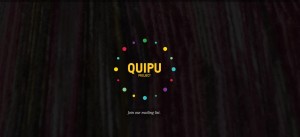
From their web site:
Inspired by the Quipu, an Inca communication system made of knotted threads, the project is creating a collective string of oral histories. Contributors can record and listen to themselves and others, through an interactive phone line and local radio stations, while connecting to a wider audience through the web.
Engage Media
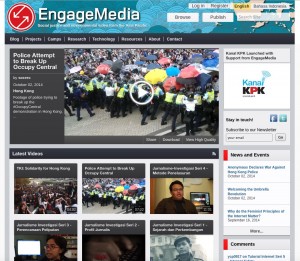
Engage Media is one of the most ambitious and perhaps richest of these types of projects. Engage Media is an alternative to YouTube dedicated, allowing uploads related to social justice in the Asian Pacific. Users can browse by country, which is extensive and includes several languages, including Korean, Chinese, Japanese, Hindi, Arabic, and many, many more. Videos can be easily shared using links, and even downloaded for later use or for showing in areas without internet connections. This video, for example, showd the umbrella protests in Hong Kong.
Patricia Zimmermann has curated a list of these types of projects in several languages, and they can be viewed on her blog. Any of these project offers a great resource for students, and they could be asked to explore and present to the class something they learned from the project. Each also has the potential for collaboration for more advanced students.