
Apps can make your life much easier when you’re learning a new language or visiting a foreign country. Today we’re going to review Word Lens, an app meant to let you “see the world in your language: instantly translate printed words using your built-in video camera, in real time!”. What it does is exactly that: you point your camera at something written in one language, and it shows you the translation in a different language right on the screen, by replacing the captured text in real time. The app doesn’t require an Internet connection to work, however you will have to download language packs separately.
The description makes Word Lens sound quite interesting and fun to use, but the actual experience might not be as smooth and efficient as you would hope. I tried an English-Italian translation on a few writings, including an instruction booklet. This is the result:
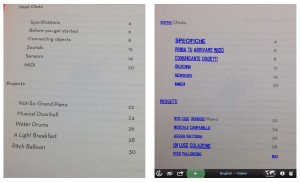
Many words are poorly translated: for instance, “Before you get started” sounds more like “Before you arriving, it began”; for some reason “connecting” is translated as “communicating”; “light” as in “not heavy” is translated as “light” as “radiant energy visible to the human eye” (they are two different words in Italian: “leggero” e “luce”).
The translation seems to be extremely literal and word-by-word, so you’ll have to struggle in order to make sense of what’s written onscreen. The way this app works is also quite clumsy: you have to point at words and stand very still, and the text recognition isn’t always immediate.
The app is not completely useless, however: I believe it could be helpful if you’re traveling in places using languages that are completely obscure to you (maybe because they have different alphabets or writing systems) to make sense of signs, product tags and other easy bits of information — if you’re on a trip in the Amazon forest and you can actually translate a sign in Portuguese that says “something something rattlesnake something death something danger”, you don’t really need to understand the entire sentence to realize you should probably be careful, after all. This app might also save you from unwanted allergic reactions if you’re buying groceries in Russia and you really have no idea how to type Cyrillic letters into your smartphone keyboard.
Here’s a list of the supported languages: English-Russian / English-Portuguese / English-Italian / English-French / English-Spanish / English-German.
Unfortunately, no Japanese or Chinese — for that, you’ll have to download a different app. However, in May 2014, Word Lens was acquired by Google (whose Translate app works fairly well with a large number of languages), so there might be new languages added soon, as well as improvements in the way Word Lens handles longer, more complex texts.
Word Lens might definitely be worth a try: you can download it from the App Store or from Google Play — both the app and the language packs are free.

