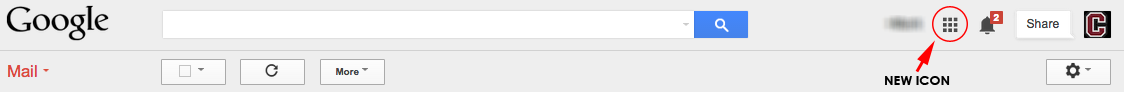Overview:
The standard Grader report in Moodle Grades has some interface deficiencies, among them the failure to maintain the student name column when scrolling right into course grades. For this reason we have always included the LAE Grader option in our Moodle configuration. Although it provides better scrolling and other nice features, the LAE Grader installed this summer had some display issues of its own.
We have tested and installed the latest version of LAE Grader at mid-day Tue 26-Nov to correct these issues and provide some other new features. Among the advantages of the new LAE Grader:
- (Existing) Maintain student name column while scrolling right through grade columns
- (New) Option (default) to remove unneeded columns from gradebook (specifically email address and department)
- (New) Options for setting the display size of your gradebook
- (Existing) Enter grades as letters (entry only, Moodle will convert letters and store them as numbers)
- (Existing) Quick Export to CSV option for grades backup
- (Existing) Quick reset of Overridden grades
Impact:
The LAE Grader is an option which provides a better interface for many grading operations, but the standard Moodle Grader report remains available. Either can be used to update your grades.
The upgrade corrects previous LAE Grader issues
- Limited display size
- Column header offset
Time Frame:
This change is effective immediately (implemented 11:30am Tue 26-Nov).
Affected Users:
The upgrade affects directly only faculty using Moodle Grades and the LAE Grader. It potentially will help any faculty using Moodle Grades who select the LAE Grader. Students viewing grades are not affected.
—-
This posting originated from and is archived on the Colgate Moodle Site News
This and all other ITS communications are archived at http://blogs.colgate.edu/its/



![[Sample Map]](http://blogs.colgate.edu/its/wp-content/blogs.dir/14/files/2013/11/map.jpg) mapping resources, he is an experienced GIS professional available to help with your mapping projects (his contact information is on the maps page).
mapping resources, he is an experienced GIS professional available to help with your mapping projects (his contact information is on the maps page).