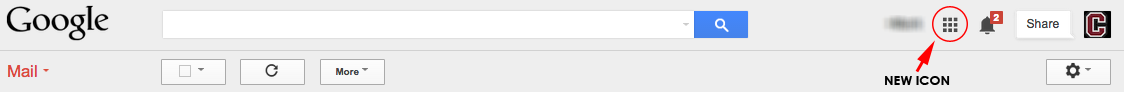Moodle Outage – Disruption – Mon 5-Dec-16 –
Block configuration – RESOLVED
Issues Reported:
Starting at about 1:00pm Mon 5-Dec, multiple Moodle users reported a failure after logging into Moodle, receiving a database error message rather than a Moodle view. We were unable to determine the exact severity of the issue immediately, but did not classify the situation as critical since we received only a handful of problem reports at the Service Desk and identified dozens of successful logins during this period.
Our hosting service, eThink, turned on system debugging messages while investigating the issue. These messages were annoying but did not actually prevent users from accessing Moodle functions, however many users might not have understood that the system was still usable since in some views the messages filled a screen, displacing regular page content..
eThink reported the login problems as resolved about 1:50 p.m. and identified the cause as an error resulting from their system reconfiguration of course blocks.
Additional block problems were identified later in the afternoon by ITS staff, with Administration and Navigation blocks missing for all users. eThink resolved the missing blocks configuration issue at about 4:30pm. A further block issue with the course listing in the user Dashboard was finally resolved at about 5pm. No user reports were received, but we believe the issue started at about 4:00pm.
Impact:
1-2pm – Not all users were affected by the login issue (we received about 7 total reports of problems), but all were at least inconvenienced by the debugging messages.
4-4:30pm – All users were missing Navigation and Administration blocks. Course listings were misplaced in the user Dashboard.
5pm – All blocks were restored to normal locations
Status:
Resolved
Please report any further Moodle issues to the ITS Service Desk.